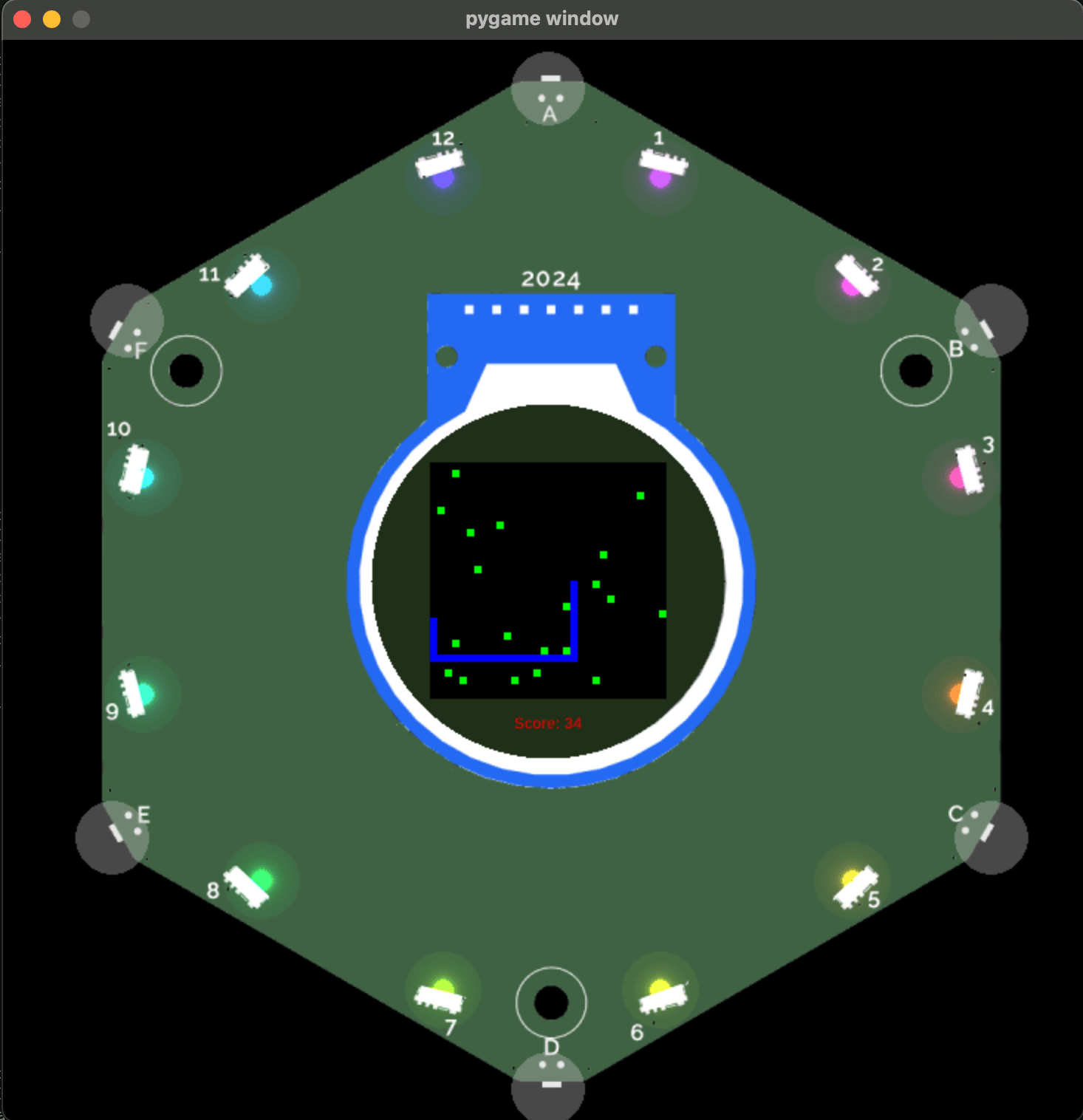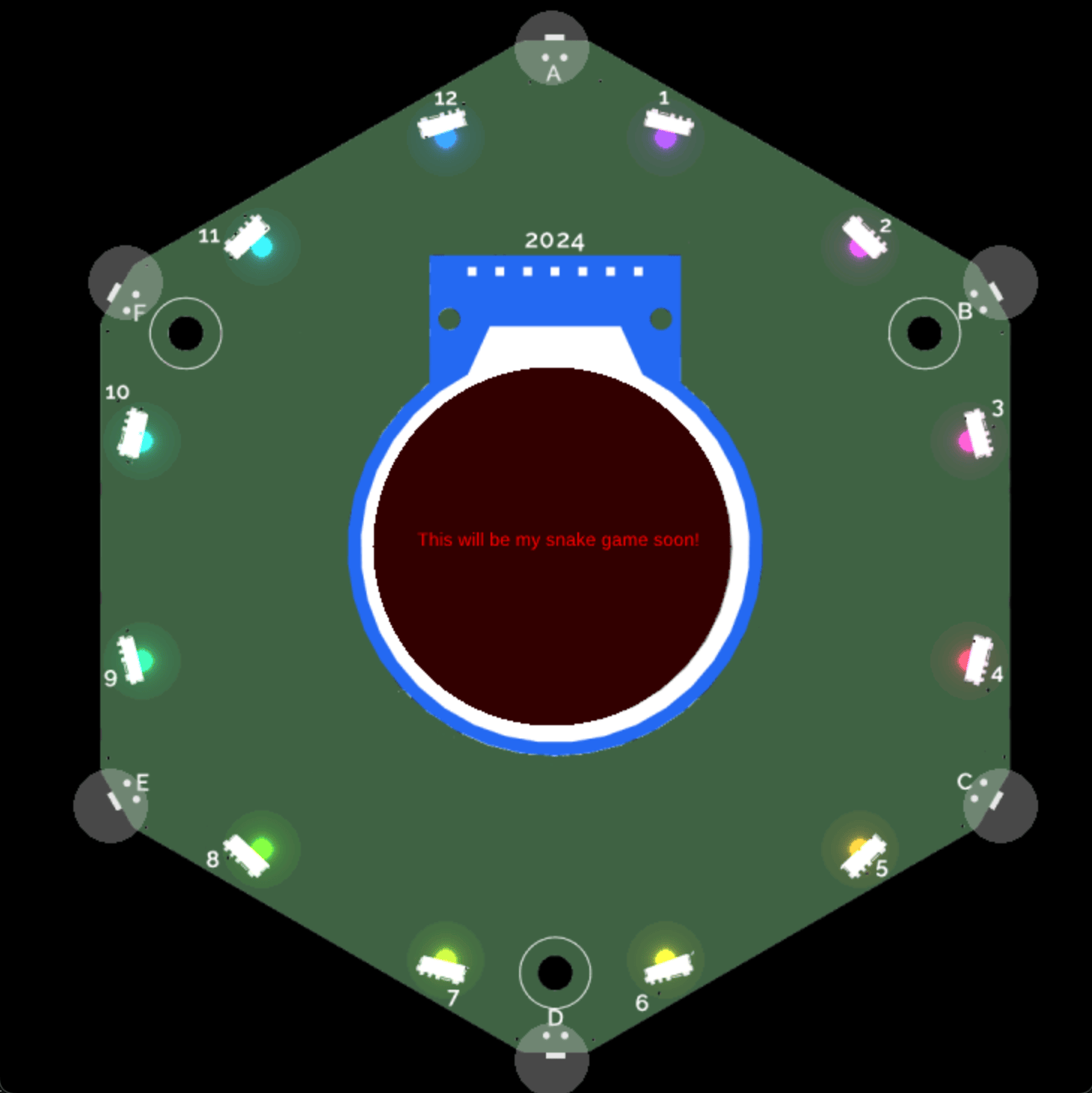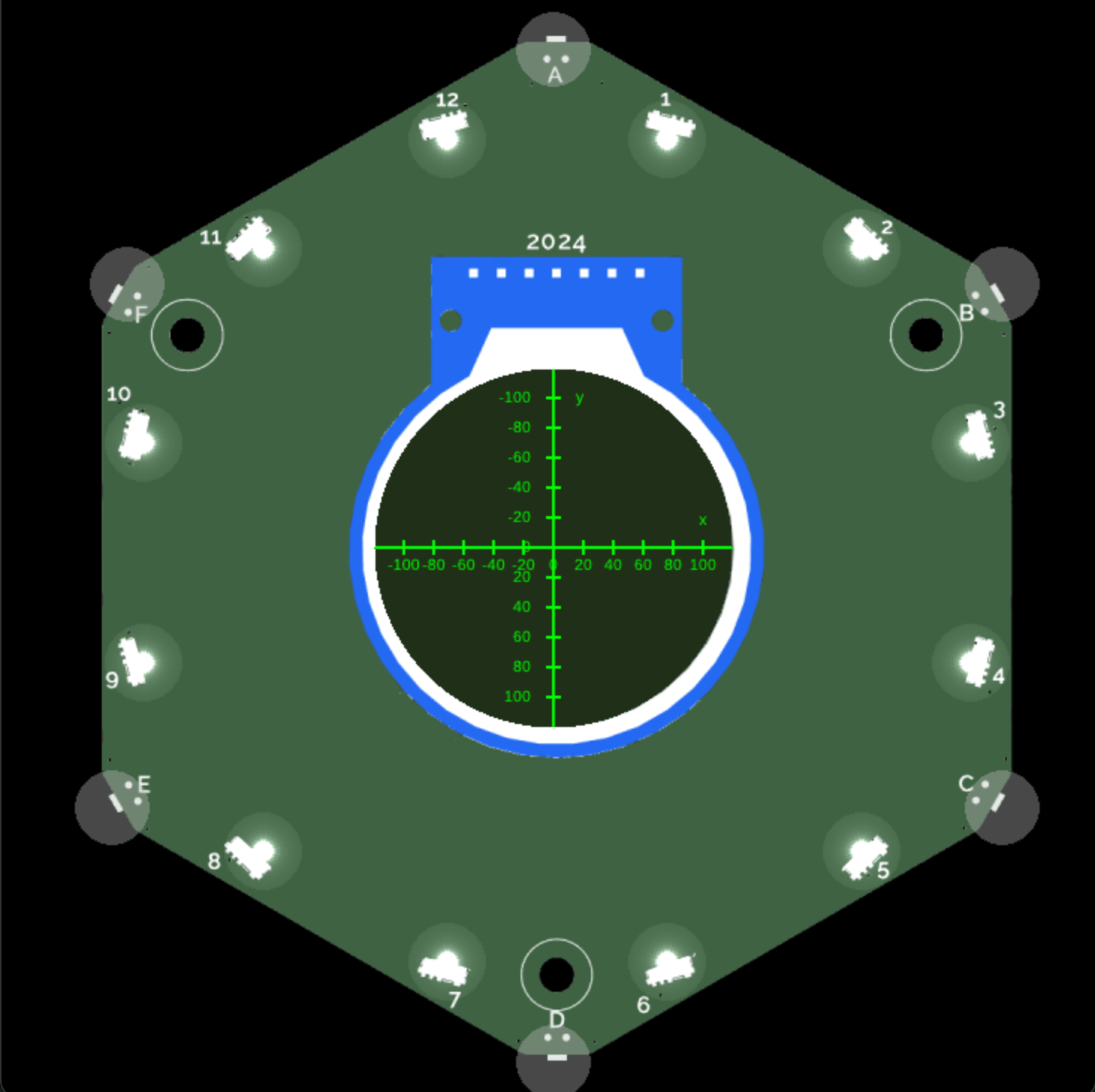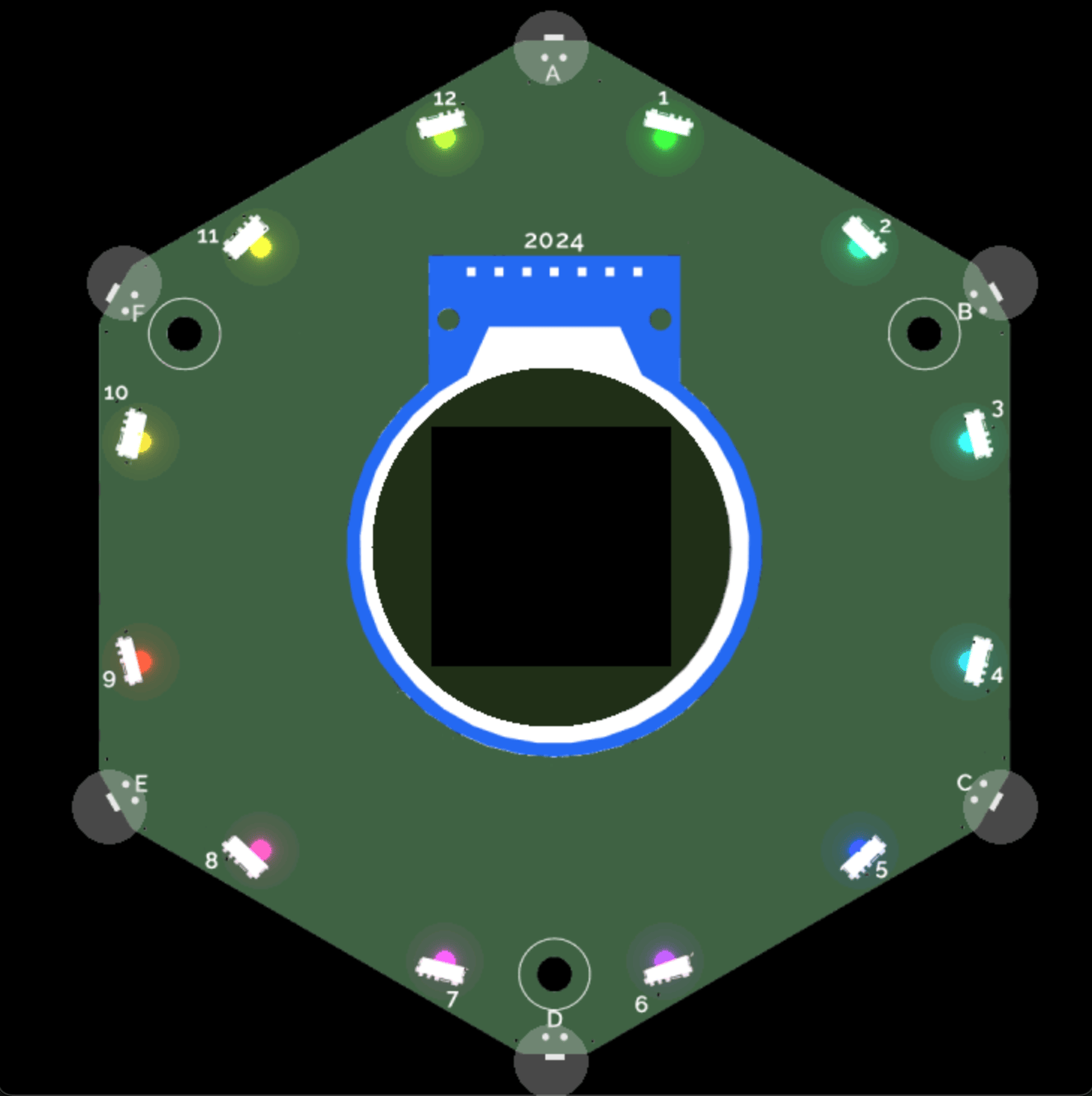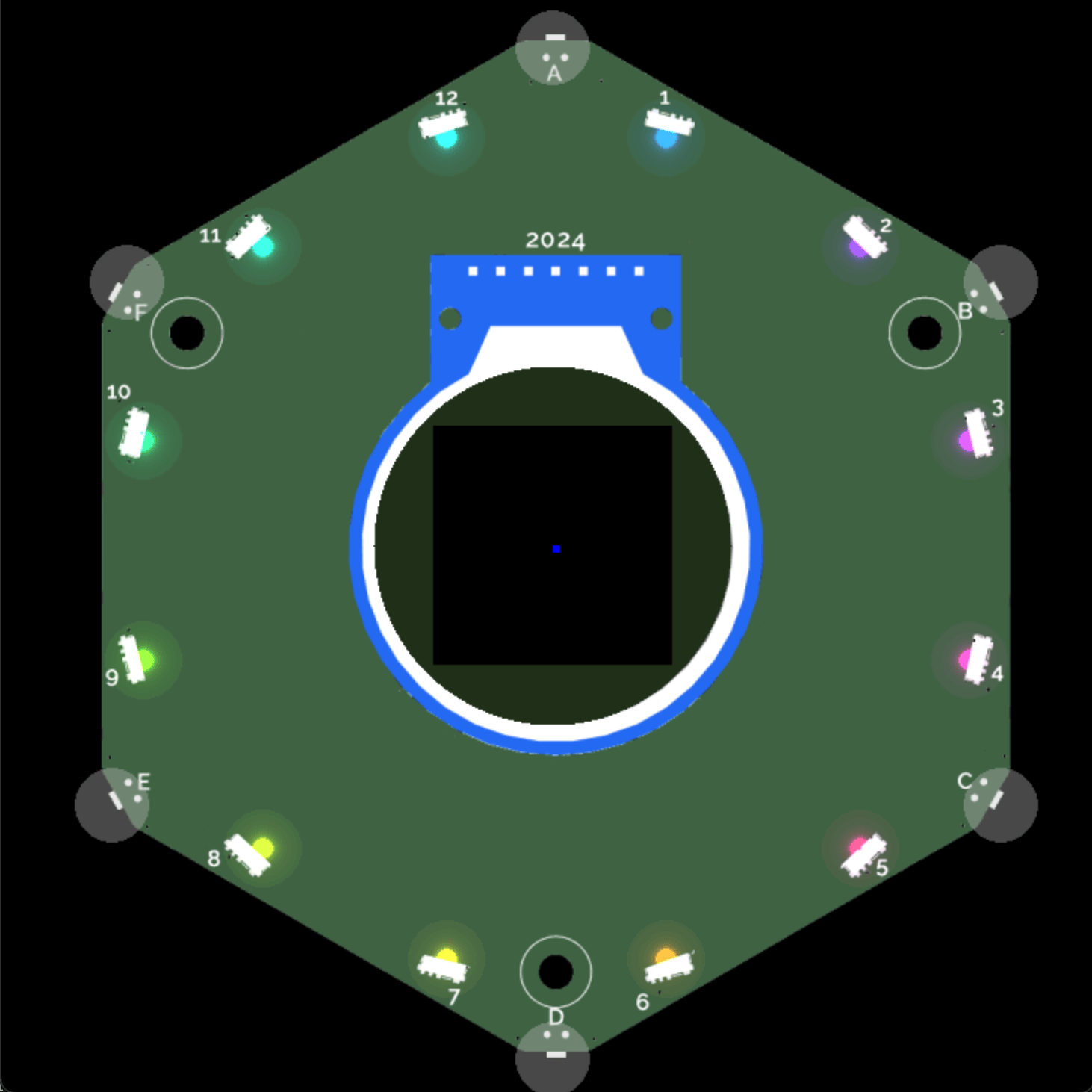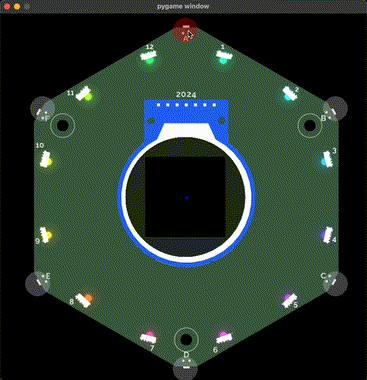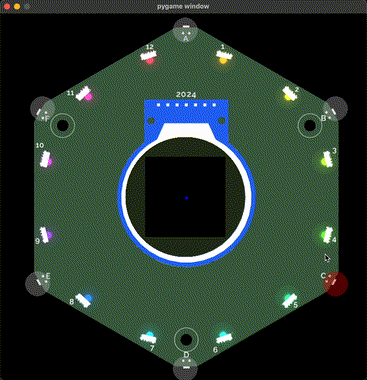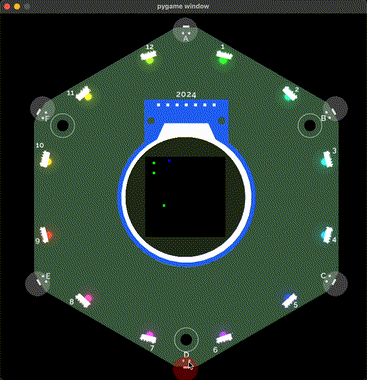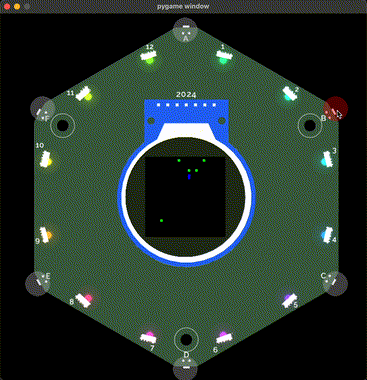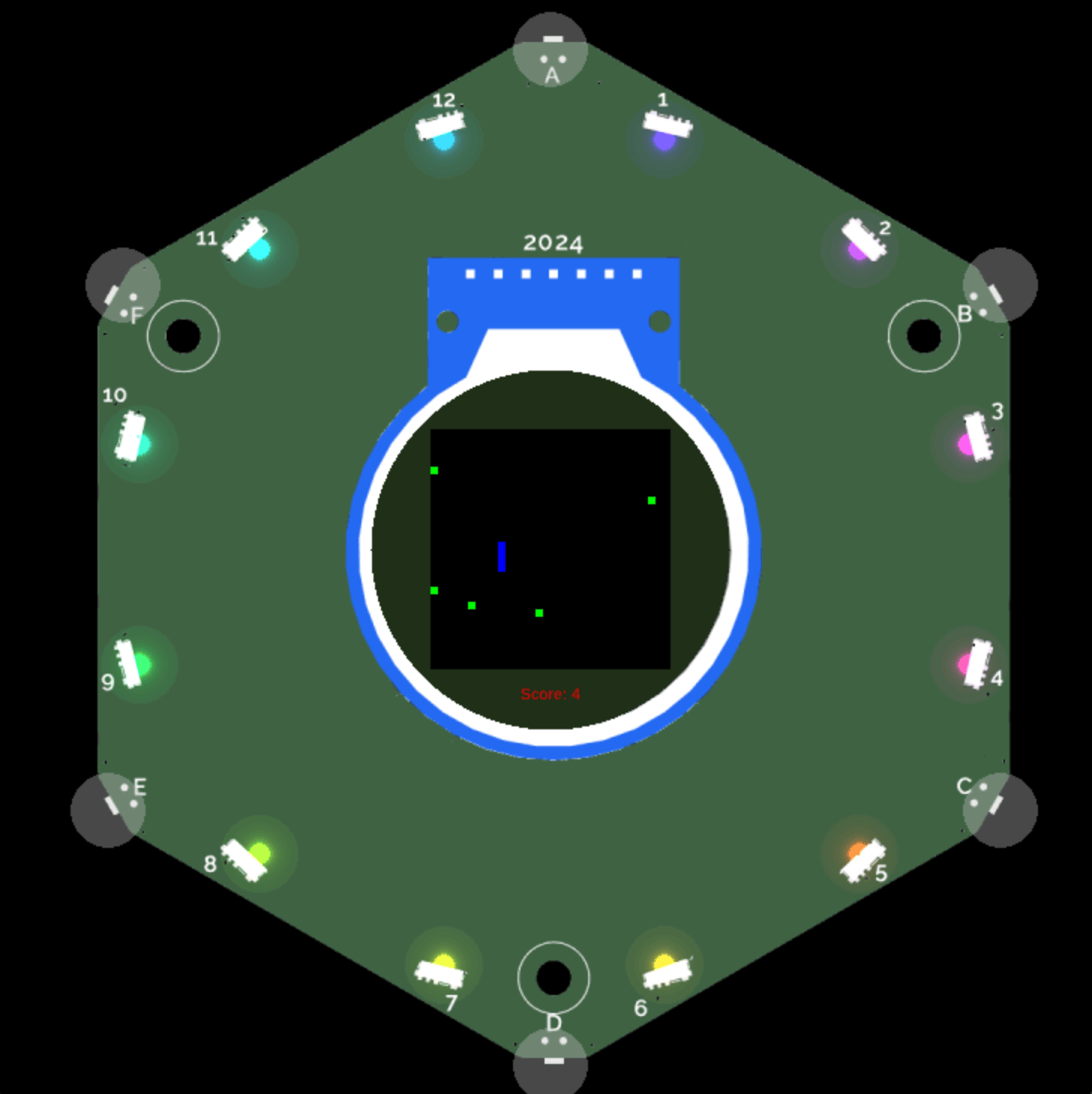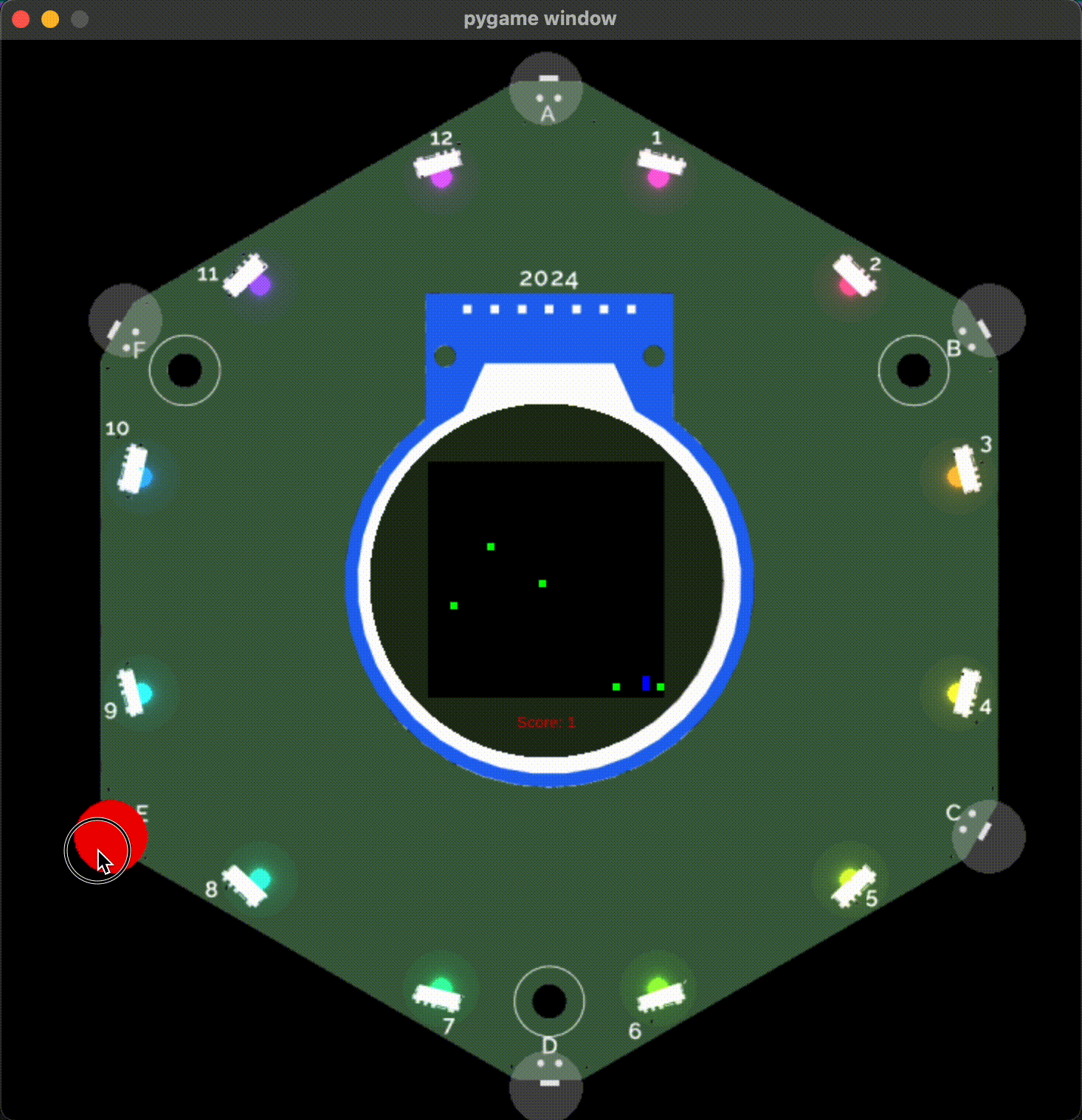Build the snake game
This tutorial, will guide you through building your own snake app, step by step.
If you want to see the finished code, see Finished Code.
Environment setup
To start developing your own app, you first need to set up your environment. Follow the installation steps in Simulate your app.
Create the app and test is
The badge simulator simulates all apps in the sim/apps/ folder.
- Create a folder for your snake app called
snake. -
In the new folder (
sim/apps/snake/), create a file calledapp.pyand add the following code:import app from events.input import Buttons, BUTTON_TYPES class SnakeApp(app.App): def __init__(self): self.button_states = Buttons(self) def update(self, delta): if self.button_states.get(BUTTON_TYPES["CANCEL"]): self.button_states.clear() self.minimise() def draw(self, ctx): ctx.save() ctx.rgb(0.2, 0, 0).rectangle(-120, -120, 240, 240).fill() ctx.font_size = 14 ctx.rgb(1, 0, 0).move_to(-90, 0).text("This will be my snake game soon!") ctx.restore() __app_export__ = SnakeAppDon't know what this code does?
If you want to read up on what this code does read Write A Tildagon OS App.
-
In the same folder, create a file called
__init__.pyand use it to import your app's classSnakeApp:from .app import SnakeApp -
In the same folder, create a file called
metadata.jsonand add your app's metadata. The file needs to contain:- your app's name
SnakeApp - the category for the app
- the
callable- which is the Python class for your app. When your app is run, this is the class that will be called to instantiate your app:
{ "callable": "SnakeApp", "name": "Snake Game", "category": "unknown", "hidden": false } - your app's name
-
At this point you can run your app with the simulator for the first time. You should do this before continuing the tutorial to test that everything is working:
pipenv run python run.py
Draw the game background
Your app starts and already displays something. Now you'll make it display the board that the snake game will run on. You're going to remove everything from the background with the clear_background() method and then of the app and then draw a black square on the screen.
To use the clear_background() method, you need to import it at the top of the file, with
from app_components import clear_background
The ctx library allows you to draw many things onto the canvas of your app. One method it provides is the rectangle() method which takes an x- and a y- coordinate alongside a width and a height for the rectangle and draws the rectangle on the canvas. The width and height of the screen is 240. Because the screen of your badge is a circle, we're going to use less than the full width and height of the screen and go with 160 for both.
Learn more
You can learn more about the ctx library by reading the ctx docs which provide many example apps.
Use the clear_background() and the rectangle() method in the draw() method of your app:
def draw(self, ctx):
clear_background(ctx)
ctx.save()
# draw game board
ctx.rgb(0, 0, 0).rectangle(0, 0, 160, 160).fill()
ctx.restore()
If you try this code, you'll notice the board is not centered. That's because the coordinates (0, 0) are the center of the screen, rather than the top left corner. The rectangle is drawn 160 to the bottom and 160 to the right from there currently.
While we could draw the rectangle from (-80, 80), it is easier for our game if we can use the coordinates (0, 0) to mean the top left of the board. The ctx library provides a method called translate() which allows us to do just that:
def draw(self, ctx):
clear_background(ctx)
ctx.save()
ctx.translate(-80, -80)
# draw game board
ctx.rgb(0, 0, 0).rectangle(0, 0, 160, 160).fill()
ctx.restore()
Your app's code should resemble this at this point:
import app
from app_components import clear_background
from events.input import Buttons, BUTTON_TYPES
class SnakeApp(app.App):
def __init__(self):
self.button_states = Buttons(self)
def update(self, delta):
if self.button_states.get(BUTTON_TYPES["CANCEL"]):
self.button_states.clear()
self.minimise()
def draw(self, ctx):
clear_background(ctx)
ctx.save()
ctx.translate(-80, -80)
# draw game board
ctx.rgb(0, 0, 0).rectangle(0, 0, 160, 160).fill()
ctx.restore()
__app_export__ = SnakeApp
Go ahead and run your app in the simulator to ensure you can see the board:
If you want to, please feel free to customize your snake app with different colours, sized, functionality...
Add the snake
Now that you have a board game, you can add the snake. To represent where the snake is, you'll use an array of tuples, where each tuple represents the coordinates of one of the snake's body parts:
# example representation of a snake that is three squares long
example_snake = [(0, 1), (0, 2), (0, 3)]
Because the snake moves as the game progresses, you need to add state to keep track of where the snake and each of its body parts is. To do this you'll add a snake property on the SnakeApp. At the beginning of each game, the snake will be in the middle of the screen.
Wondering what state is? Expand this!
State allows you to keep track of each element of a game. The app's properties that store a game's state are set in the __init__() method. The update() method is where the state of an app should be updated. The draw() method, on the other hand, visualizes the current state. This separation is intentional, keeping the app's logic separate from its visualization.
To make each body part of the snake easily visible, give the body parts of the snake the width and the height 5. This means that if the entire board of the game has width 160x160, the board ends up having 32x32 places. Therefore the middle of the game is at (16, 16). Add this to the SnakeApp's __init__() method:
def __init__(self):
self.button_states = Buttons(self)
self.snake = [(16, 16)]
Great, your snake now exists, initially with one body part, and you know where it is. You can draw it with the app's draw() method, by adding these lines underneath where you draw the board:
# draw snake
for x, y in self.snake:
ctx.rgb(0, 0, 1).rectangle(x*5, y*5, 5, 5).fill()
This code will iterate over each of the snake's body parts, get the (x, y) coordinates and draw them in blue. The height and width of the body parts is 5 and because of this, you also want to multiply the x- and y-coordinates times 5 to place the snake at the correct position.
Your app should now resemble this:
import app
from app_components import clear_background
from events.input import Buttons, BUTTON_TYPES
class SnakeApp(app.App):
def __init__(self):
self.button_states = Buttons(self)
self.snake = [(16, 16)]
def update(self, delta):
if self.button_states.get(BUTTON_TYPES["CANCEL"]):
self.button_states.clear()
self.minimise()
def draw(self, ctx):
clear_background(ctx)
ctx.save()
ctx.translate(-80, -80)
# draw game board
ctx.rgb(0, 0, 0).rectangle(0, 0, 160, 160).fill()
# draw snake
for x, y in self.snake:
ctx.rgb(0, 0, 1).rectangle(x*5, y*5, 5, 5).fill()
ctx.restore()
__app_export__ = SnakeApp
Go ahead and run your app in the simulator to ensure you can see the snake:
Move the snake
Next, you'll make your snake move up, down, left, and right using the respective buttons on your badge. You've already got one button that does something and that is the CANCEL button. You can check for button presses in the update() method:
def update(self, delta):
if self.button_states.get(BUTTON_TYPES["RIGHT"]):
print("right")
# do something
elif self.button_states.get(BUTTON_TYPES["LEFT"]):
print("left")
# do something
elif self.button_states.get(BUTTON_TYPES["UP"]):
print("up")
# do something
elif self.button_states.get(BUTTON_TYPES["DOWN"]):
print("down")
# do something
elif self.button_states.get(BUTTON_TYPES["CANCEL"]):
self.button_states.clear()
self.minimise()
When a button is pressed we want the snake to start moving in the direction that matches the pressed button. To do this, add a direction property on the app.
def __init__(self):
self.button_states = Buttons(self)
self.snake = [(16, 16)]
self.direction = ""
Set the direction whenever a button is pressed:
def update(self, delta):
if self.button_states.get(BUTTON_TYPES["RIGHT"]):
self.direction = "RIGHT"
elif self.button_states.get(BUTTON_TYPES["LEFT"]):
self.direction = "LEFT"
elif self.button_states.get(BUTTON_TYPES["UP"]):
self.direction = "UP"
elif self.button_states.get(BUTTON_TYPES["DOWN"]):
self.direction = "DOWN"
elif self.button_states.get(BUTTON_TYPES["CANCEL"]):
self.button_states.clear()
self.minimise()
Now, let's make the coordinates of the snake update based on the direction. To do this define a new method on the app def _move_snake(). Use this method to check where the head of the snake (the first coordinates in the snake array) is. Calculate where the head of the snake should go next and add those coordinates to the beginning of the snake array, then remove the old last element of the snake array:
def _move_snake(self):
first_x, first_y = self.snake[0]
if self.direction == "RIGHT":
self.snake = [(first_x + 1, first_y)] + self.snake
self.snake = self.snake[:-1]
if self.direction == "LEFT":
self.snake = [(first_x - 1, first_y)] + self.snake
self.snake = self.snake[:-1]
if self.direction == "UP":
self.snake = [(first_x, first_y - 1)] + self.snake
self.snake = self.snake[:-1]
if self.direction == "DOWN":
self.snake = [(first_x, first_y + 1)] + self.snake
self.snake = self.snake[:-1]
The last thing to do before you test the code, is to call the _move_snake() method at the bottom of the update() method.
Your overall app should look like this now:
import app
from app_components import clear_background
from events.input import Buttons, BUTTON_TYPES
class SnakeApp(app.App):
def __init__(self):
self.button_states = Buttons(self)
self.snake = [(16, 16)]
self.direction = ""
def update(self, delta):
if self.button_states.get(BUTTON_TYPES["RIGHT"]):
self.direction = "RIGHT"
elif self.button_states.get(BUTTON_TYPES["LEFT"]):
self.direction = "LEFT"
elif self.button_states.get(BUTTON_TYPES["UP"]):
self.direction = "UP"
elif self.button_states.get(BUTTON_TYPES["DOWN"]):
self.direction = "DOWN"
elif self.button_states.get(BUTTON_TYPES["CANCEL"]):
self.button_states.clear()
self.minimise()
self._move_snake()
def _move_snake(self):
first_x, first_y = self.snake[0]
if self.direction == "RIGHT":
self.snake = [(first_x + 1, first_y)] + self.snake
self.snake = self.snake[:-1]
if self.direction == "LEFT":
self.snake = [(first_x - 1, first_y)] + self.snake
self.snake = self.snake[:-1]
if self.direction == "UP":
self.snake = [(first_x, first_y - 1)] + self.snake
self.snake = self.snake[:-1]
if self.direction == "DOWN":
self.snake = [(first_x, first_y + 1)] + self.snake
self.snake = self.snake[:-1]
def draw(self, ctx):
clear_background(ctx)
ctx.save()
ctx.translate(-80, -80)
# draw game board
ctx.rgb(0, 0, 0).rectangle(0, 0, 160, 160).fill()
# draw snake
for x, y in self.snake:
ctx.rgb(0, 0, 1).rectangle(x*5, y*5, 5, 5).fill()
ctx.restore()
__app_export__ = SnakeApp
Go ahead and run your app in the simulator, then press the up, down, right, or left buttons to ensure you can move the snake. Be aware that your snake can currently move off the visible screen, so pay attention when you open the app!
Adjust the speed of the game
The snake currently moves very quickly. You can adjust the speed of the snake by updating the snake's position less frequently. The app's update method is called every 50ms by default and it provides the time since the last call to update() as the delta variable to the method. To move the snake only every 0.5s, we can add a counter to the app that adds the delta of each call to update until we reach 0.5s and then updates the snake. Add a variable called step to the app:
def __init__(self):
self.button_states = Buttons(self)
self.snake = [(16, 16)]
self.direction = ""
self.step = 0
Then, replace the call to self._move_snake() with the following code:
# Only move snake every half second
self.step = self.step + delta
if self.step > 500:
self.step = 0
self._move_snake()
Your app should now resemble this:
import app
from app_components import clear_background
from events.input import Buttons, BUTTON_TYPES
class SnakeApp(app.App):
def __init__(self):
self.button_states = Buttons(self)
self.snake = [(16, 16)]
self.direction = ""
self.step = 0
def update(self, delta):
if self.button_states.get(BUTTON_TYPES["RIGHT"]):
self.direction = "RIGHT"
elif self.button_states.get(BUTTON_TYPES["LEFT"]):
self.direction = "LEFT"
elif self.button_states.get(BUTTON_TYPES["UP"]):
self.direction = "UP"
elif self.button_states.get(BUTTON_TYPES["DOWN"]):
self.direction = "DOWN"
elif self.button_states.get(BUTTON_TYPES["CANCEL"]):
self.button_states.clear()
self.minimise()
# Only move snake every half second
self.step = self.step + delta
if self.step > 500:
self.step = 0
self._move_snake()
def _move_snake(self):
first_x, first_y = self.snake[0]
if self.direction == "RIGHT":
self.snake = [(first_x + 1, first_y)] + self.snake
self.snake = self.snake[:-1]
if self.direction == "LEFT":
self.snake = [(first_x - 1, first_y)] + self.snake
self.snake = self.snake[:-1]
if self.direction == "UP":
self.snake = [(first_x, first_y - 1)] + self.snake
self.snake = self.snake[:-1]
if self.direction == "DOWN":
self.snake = [(first_x, first_y + 1)] + self.snake
self.snake = self.snake[:-1]
def draw(self, ctx):
clear_background(ctx)
ctx.save()
ctx.translate(-80, -80)
# draw game board
ctx.rgb(0, 0, 0).rectangle(0, 0, 160, 160).fill()
# draw snake
for x, y in self.snake:
ctx.rgb(0, 0, 1).rectangle(x*5, y*5, 5, 5).fill()
ctx.restore()
__app_export__ = SnakeApp
Go ahead and run your app in the simulator to ensure your snake now moves more slowly:
Add food
You can now move your single-element snake around the board. Let's now give your snake food.
As with the snake's coordinates, you'll want to start by adding a property on the app to keep track of where all the food is:
def __init__(self):
self.button_states = Buttons(self)
self.snake = [(16, 16)]
self.food = []
self.direction = ""
self.step = 0
Next, you'll want randomly add food to the board. Add the random package at the top of your file:
import random
Then, define a _generate_food() method that creates random coordinates for a new food item and adds them to the food array if they are not already present. This ensures we don't add food in a place where there is already food:
def _generate_food(self):
coordinates = (random.randrange(32), random.randrange(32))
if coordinates not in self.food:
self.food = self.food + [coordinates]
You could call this method in multiple ways. I suggest you use the background_task() method which allows you to add food asynchronously every few seconds:
async def background_task(self):
while True:
await asyncio.sleep(5)
self._generate_food()
Add the asyncio package at the top of your file:
import asyncio
To use the asynchronous background_task() method, you have to call super().__init__() inside the __init__() method of your app which will initialize the properties of the base class which contains an overlays property that the background_task() method relies on.
def __init__(self):
# Need to call to access overlays
super().__init__()
self.button_states = Buttons(self)
self.snake = [(16, 16)]
self.food = []
self.direction = ""
self.step = 0
To draw the food on the screen, you must also add it to the draw() method. Add the following lines after you draw the game board and before you draw the snake. ctx draws things in the order provided, so you want to make sure that the food is on top of the board and the snake is on top of the food.
# draw food
for x, y in self.food:
ctx.rgb(0, 1, 0).rectangle(x*5, y*5, 5, 5).fill()
Your app should now resemble this:
import app
import asyncio
import random
from app_components import clear_background
from events.input import Buttons, BUTTON_TYPES
class SnakeApp(app.App):
def __init__(self):
# Need to call to access overlays
super().__init__()
self.button_states = Buttons(self)
self.snake = [(16, 16)]
self.food = []
self.direction = ""
self.step = 0
def update(self, delta):
if self.button_states.get(BUTTON_TYPES["RIGHT"]):
self.direction = "RIGHT"
elif self.button_states.get(BUTTON_TYPES["LEFT"]):
self.direction = "LEFT"
elif self.button_states.get(BUTTON_TYPES["UP"]):
self.direction = "UP"
elif self.button_states.get(BUTTON_TYPES["DOWN"]):
self.direction = "DOWN"
elif self.button_states.get(BUTTON_TYPES["CANCEL"]):
self.button_states.clear()
self.minimise()
# Only move snake every half second
self.step = self.step + delta
if self.step > 500:
self.step = 0
self._move_snake()
def _move_snake(self):
first_x, first_y = self.snake[0]
if self.direction == "RIGHT":
self.snake = [(first_x + 1, first_y)] + self.snake
self.snake = self.snake[:-1]
if self.direction == "LEFT":
self.snake = [(first_x - 1, first_y)] + self.snake
self.snake = self.snake[:-1]
if self.direction == "UP":
self.snake = [(first_x, first_y - 1)] + self.snake
self.snake = self.snake[:-1]
if self.direction == "DOWN":
self.snake = [(first_x, first_y + 1)] + self.snake
self.snake = self.snake[:-1]
def _generate_food(self):
coordinates = (random.randrange(32), random.randrange(32))
if coordinates not in self.food:
self.food = self.food + [coordinates]
async def background_task(self):
while True:
await asyncio.sleep(5)
self._generate_food()
def draw(self, ctx):
clear_background(ctx)
ctx.save()
ctx.translate(-80, -80)
# draw game board
ctx.rgb(0, 0, 0).rectangle(0, 0, 160, 160).fill()
# draw food
for x, y in self.food:
ctx.rgb(0, 1, 0).rectangle(x*5, y*5, 5, 5).fill()
# draw snake
for x, y in self.snake:
ctx.rgb(0, 0, 1).rectangle(x*5, y*5, 5, 5).fill()
ctx.restore()
__app_export__ = SnakeApp
Go ahead and run your app in the simulator to see your food appear:
Eat food and grow
Currently you can move your snake over the food but the food does not disappear and your snake does not grow. Let's add logic to do that.
When your snake moves, you can add a check for whether there is food present where the head of the snake is. You can check if the coordinates where the head of the snake is are present in the food array. If there is food, remove the coordinates from the food array, because the food has been eaten, and add the coordinates of the new snake part to the snake array:
def _move_snake(self):
first_x, first_y = self.snake[0]
if self.direction == "RIGHT":
self.snake = [(first_x + 1, first_y)] + self.snake
self.snake = self.snake[:-1]
if self.direction == "LEFT":
self.snake = [(first_x - 1, first_y)] + self.snake
self.snake = self.snake[:-1]
if self.direction == "UP":
self.snake = [(first_x, first_y - 1)] + self.snake
self.snake = self.snake[:-1]
if self.direction == "DOWN":
self.snake = [(first_x, first_y + 1)] + self.snake
self.snake = self.snake[:-1]
# if there is food there, eat food
if self.snake[0] in self.food:
self.food.remove(self.snake[0])
self.snake = self.snake + [self.snake[0]]
Your app should now resemble this:
import app
import asyncio
import random
from app_components import clear_background
from events.input import Buttons, BUTTON_TYPES
class SnakeApp(app.App):
def __init__(self):
# Need to call to access overlays
super().__init__()
self.button_states = Buttons(self)
self.snake = [(16, 16)]
self.food = []
self.direction = ""
self.step = 0
def update(self, delta):
if self.button_states.get(BUTTON_TYPES["RIGHT"]):
self.direction = "RIGHT"
elif self.button_states.get(BUTTON_TYPES["LEFT"]):
self.direction = "LEFT"
elif self.button_states.get(BUTTON_TYPES["UP"]):
self.direction = "UP"
elif self.button_states.get(BUTTON_TYPES["DOWN"]):
self.direction = "DOWN"
elif self.button_states.get(BUTTON_TYPES["CANCEL"]):
self.button_states.clear()
self.minimise()
# Only move snake every half second
self.step = self.step + delta
if self.step > 500:
self.step = 0
self._move_snake()
def _move_snake(self):
first_x, first_y = self.snake[0]
if self.direction == "RIGHT":
self.snake = [(first_x + 1, first_y)] + self.snake
self.snake = self.snake[:-1]
if self.direction == "LEFT":
self.snake = [(first_x - 1, first_y)] + self.snake
self.snake = self.snake[:-1]
if self.direction == "UP":
self.snake = [(first_x, first_y - 1)] + self.snake
self.snake = self.snake[:-1]
if self.direction == "DOWN":
self.snake = [(first_x, first_y + 1)] + self.snake
self.snake = self.snake[:-1]
# if there is food there, eat food
if self.snake[0] in self.food:
self.food.remove(self.snake[0])
self.snake = self.snake + [self.snake[0]]
def _generate_food(self):
coordinates = (random.randrange(32), random.randrange(32))
if coordinates not in self.food:
self.food = self.food + [coordinates]
async def background_task(self):
while True:
await asyncio.sleep(5)
self._generate_food()
def draw(self, ctx):
clear_background(ctx)
ctx.save()
ctx.translate(-80, -80)
# draw game board
ctx.rgb(0, 0, 0).rectangle(0, 0, 160, 160).fill()
# draw food
for x, y in self.food:
ctx.rgb(0, 1, 0).rectangle(x*5, y*5, 5, 5).fill()
# draw snake
for x, y in self.snake:
ctx.rgb(0, 0, 1).rectangle(x*5, y*5, 5, 5).fill()
ctx.restore()
__app_export__ = SnakeApp
Go ahead and run your app in the simulator to ensure your snake can eat the food:
Keep score
Most games keep track of a score as you play, so let's add that in as well. Add a score property to the app:
def __init__(self):
# Need to call to access overlays
super().__init__()
self.button_states = Buttons(self)
self.snake = [(16, 16)]
self.food = []
self.direction = ""
self.step = 0
self.score = 0
Increase the score whenever the snake eats food:
if self.snake[0] in self.food:
self.food.remove(self.snake[0])
self.snake = self.snake + [self.snake[0]]
self.score = self.score + 1
Next, add the score to the display by adding it to the draw() method:
- Set the
font_sizeto12. - Calculate the width of the text using the
text_width()method. - Then add the text to the display using the
text()method.
Draw the score before you call the translate() method:
# draw score
ctx.font_size = 12
width = ctx.text_width("Score: {}".format(self.score))
ctx.rgb(1, 0, 0).move_to(0 - width/2, 100).text("Score: {}".format(self.score))
Your app should now resemble this:
import app
import asyncio
import random
from app_components import clear_background
from events.input import Buttons, BUTTON_TYPES
class SnakeApp(app.App):
def __init__(self):
# Need to call to access overlays
super().__init__()
self.button_states = Buttons(self)
self.snake = [(16, 16)]
self.food = []
self.direction = ""
self.step = 0
self.score = 0
def update(self, delta):
if self.button_states.get(BUTTON_TYPES["RIGHT"]):
self.direction = "RIGHT"
elif self.button_states.get(BUTTON_TYPES["LEFT"]):
self.direction = "LEFT"
elif self.button_states.get(BUTTON_TYPES["UP"]):
self.direction = "UP"
elif self.button_states.get(BUTTON_TYPES["DOWN"]):
self.direction = "DOWN"
elif self.button_states.get(BUTTON_TYPES["CANCEL"]):
self.button_states.clear()
self.minimise()
# Only move snake every half second
self.step = self.step + delta
if self.step > 500:
self.step = 0
self._move_snake()
def _move_snake(self):
first_x, first_y = self.snake[0]
if self.direction == "RIGHT":
self.snake = [(first_x + 1, first_y)] + self.snake
self.snake = self.snake[:-1]
if self.direction == "LEFT":
self.snake = [(first_x - 1, first_y)] + self.snake
self.snake = self.snake[:-1]
if self.direction == "UP":
self.snake = [(first_x, first_y - 1)] + self.snake
self.snake = self.snake[:-1]
if self.direction == "DOWN":
self.snake = [(first_x, first_y + 1)] + self.snake
self.snake = self.snake[:-1]
# if there is food there, eat food
if self.snake[0] in self.food:
self.food.remove(self.snake[0])
self.snake = self.snake + [self.snake[0]]
self.score = self.score + 1
def _generate_food(self):
coordinates = (random.randrange(32), random.randrange(32))
if coordinates not in self.food:
self.food = self.food + [coordinates]
async def background_task(self):
while True:
await asyncio.sleep(5)
self._generate_food()
def draw(self, ctx):
clear_background(ctx)
ctx.save()
# draw score
ctx.font_size = 12
width = ctx.text_width("Score: {}".format(self.score))
ctx.rgb(1, 0, 0).move_to(0 - width/2, 100).text(
"Score: {}".format(self.score))
ctx.translate(-80, -80)
# draw game board
ctx.rgb(0, 0, 0).rectangle(0, 0, 160, 160).fill()
# draw food
for x, y in self.food:
ctx.rgb(0, 1, 0).rectangle(x*5, y*5, 5, 5).fill()
# draw snake
for x, y in self.snake:
ctx.rgb(0, 0, 1).rectangle(x*5, y*5, 5, 5).fill()
ctx.restore()
__app_export__ = SnakeApp
Go ahead and run your app in the simulator to check the score:
Constraints and game state
The game is now mostly functional but you cannot currently lose the game. Let's add game state:
def __init__(self):
# Need to call to access overlays
super().__init__()
self.button_states = Buttons(self)
self.snake = [(16, 16)]
self.food = []
self.direction = ""
self.step = 0
self.score = 0
self.game = ""
Let's change the game state to "ON" once the player presses a button:
def update(self, delta):
if self.button_states.get(BUTTON_TYPES["RIGHT"]):
self.direction = "RIGHT"
self.game = "ON"
elif self.button_states.get(BUTTON_TYPES["LEFT"]):
self.direction = "LEFT"
self.game = "ON"
elif self.button_states.get(BUTTON_TYPES["UP"]):
self.direction = "UP"
self.game = "ON"
elif self.button_states.get(BUTTON_TYPES["DOWN"]):
self.direction = "DOWN"
self.game = "ON"
elif self.button_states.get(BUTTON_TYPES["CANCEL"]):
self.button_states.clear()
self.game = ""
self.minimise()
# Only move snake every half second
self.step = self.step + delta
# Only move the snake if the game has started
if self.game == "ON":
if self.step > 500:
self.step = 0
self._move_snake()
Currently, the game generates new food even even before the game has started. Let's change that by changing the background_task() method to only generate food when the game is "ON":
async def background_task(self):
while True:
await asyncio.sleep(5)
if self.game == "ON":
self._generate_food()
Let's also at this point add logic to check that the snake's head is within the board's dimensions and change the game state to "OVER" if it isn't. Add the logic after eating the food:
# check if outside game borders
x, y = self.snake[0]
if x < 0 or x >= 32:
self.game = "OVER"
if y < 0 or y >= 32:
self.game = "OVER"
Lastly, let's add a dialogue at the end of the game to say that the game is over and to allow the player to start a new came. Import the YesNoDialog class from the app_components package:
from app_components import YesNoDialog, clear_background
Then add a property to the app for the YesNoDialog:
def __init__(self):
# Need to call to access overlays for dialog
super().__init__()
self.score = 0
self.snake = [(16, 16)]
self.food = []
self.direction = ""
self.button_states = Buttons(self)
self.step = 0
self.game = ""
self.dialog = None
At the end of the update() method set the self.dialog property. Pass it some dialogue and two methods that handle the yes and no options of the dialog. Call them _reset for the option that starts a new game and _exit for the other option:
# Only move snake every half second
self.step = self.step + delta
if self.game == "ON":
if self.step > 500:
self.step = 0
self._move_snake()
elif self.game == "OVER":
self.dialog = YesNoDialog(
message="Oh no. Play Again?",
on_yes=self._reset,
on_no=self._exit,
app=self,
)
# Reset the game variable to ensure this dialog is only created once
self.game = ""
Define the _reset() method and make it reset the game state:
def _reset(self):
self.snake = [(16, 16)]
self.food = []
self.direction = ""
self.score = 0
self.dialog = None
The _exit() method, should clear the button state and minimise the app. If you don't clear the button state, the next time you open the app it will close again immediately because it will check the button state and see that the cancel button was clicked. I think it also makes sense to reset the game state before exiting, so the _exit() method will also call the _reset() method:
def _exit(self):
self._reset()
self.button_states.clear()
self.minimise()
Lastly, add the logic in the draw() method to draw the notification:
if self.dialog:
self.dialog.draw(ctx)
Finished code
Your app should now resemble this:
import app
import asyncio
import random
from app_components import YesNoDialog, clear_background
from events.input import Buttons, BUTTON_TYPES
class SnakeApp(app.App):
def __init__(self):
# Need to call to access overlays
super().__init__()
self.button_states = Buttons(self)
self.snake = [(16, 16)]
self.food = []
self.direction = ""
self.step = 0
self.score = 0
self.game = ""
self.dialog = None
def _reset(self):
self.snake = [(16, 16)]
self.food = []
self.direction = ""
self.score = 0
self.dialog = None
def _exit(self):
self._reset()
self.button_states.clear()
self.minimise()
def update(self, delta):
if self.button_states.get(BUTTON_TYPES["RIGHT"]):
self.direction = "RIGHT"
self.game = "ON"
elif self.button_states.get(BUTTON_TYPES["LEFT"]):
self.direction = "LEFT"
self.game = "ON"
elif self.button_states.get(BUTTON_TYPES["UP"]):
self.direction = "UP"
self.game = "ON"
elif self.button_states.get(BUTTON_TYPES["DOWN"]):
self.direction = "DOWN"
self.game = "ON"
elif self.button_states.get(BUTTON_TYPES["CANCEL"]):
self.button_states.clear()
self.game = ""
self.minimise()
# Only move snake every half second
self.step = self.step + delta
if self.game == "ON":
if self.step > 500:
self.step = 0
self._move_snake()
elif self.game == "OVER":
self.dialog = YesNoDialog(
message="Oh no. Play Again?",
on_yes=self._reset,
on_no=self._exit,
app=self,
)
# Reset the game variable to ensure this dialog is only created
# once
self.game = ""
def _move_snake(self):
first_x, first_y = self.snake[0]
if self.direction == "RIGHT":
self.snake = [(first_x + 1, first_y)] + self.snake
self.snake = self.snake[:-1]
if self.direction == "LEFT":
self.snake = [(first_x - 1, first_y)] + self.snake
self.snake = self.snake[:-1]
if self.direction == "UP":
self.snake = [(first_x, first_y - 1)] + self.snake
self.snake = self.snake[:-1]
if self.direction == "DOWN":
self.snake = [(first_x, first_y + 1)] + self.snake
self.snake = self.snake[:-1]
# if there is food there, eat food
if self.snake[0] in self.food:
self.food.remove(self.snake[0])
self.snake = self.snake + [self.snake[0]]
self.score = self.score + 1
# check if outside game borders
x, y = self.snake[0]
if x < 0 or x >= 32:
self.game = "OVER"
if y < 0 or y >= 32:
self.game = "OVER"
def _generate_food(self):
coordinates = (random.randrange(32), random.randrange(32))
if coordinates not in self.food:
self.food = self.food + [coordinates]
async def background_task(self):
while True:
await asyncio.sleep(5)
if self.game == "ON":
self._generate_food()
def draw(self, ctx):
clear_background(ctx)
ctx.save()
# draw score
ctx.font_size = 12
width = ctx.text_width("Score: {}".format(self.score))
ctx.rgb(1, 0, 0).move_to(0 - width/2, 100).text(
"Score: {}".format(self.score))
ctx.translate(-80, -80)
# draw game board
ctx.rgb(0, 0, 0).rectangle(0, 0, 160, 160).fill()
# draw food
for x, y in self.food:
ctx.rgb(0, 1, 0).rectangle(x*5, y*5, 5, 5).fill()
# draw snake
for x, y in self.snake:
ctx.rgb(0, 0, 1).rectangle(x*5, y*5, 5, 5).fill()
ctx.restore()
if self.dialog:
self.dialog.draw(ctx)
__app_export__ = SnakeApp
Go ahead and run your app in the simulator to test the game state logic:
Optional: Use the IMU
You can optionally use the IMU on the badge to move the snake by tilting the badge. Note that this only works on the badge itself, so you will need to debug your app on your badge.
To use the imu, import the imu package:
import imu
Then add the self.acc_read variable to the `__init__() method:
def __init__(self):
# Need to call to access overlays
super().__init__()
self.button_states = Buttons(self)
self.snake = [(16, 16)]
self.food = []
self.direction = ""
self.step = 0
self.score = 0
self.game = ""
self.dialog = None
self.acc_read = None
And finally change the update() method to use the IMU readings. The IMU readings contain (x, y, z) coordinates describing the tilt of the badge. The code checks whether the X or Y value is most tilted and then sets the snake's direction to be the corresponding direction.
def update(self, delta):
self.acc_read = imu.acc_read()
if self.button_states.get(BUTTON_TYPES["CANCEL"]):
self.button_states.clear()
self.game = ""
self.minimise()
# Press confirm to start the game
elif self.button_states.get(BUTTON_TYPES["CONFIRM"]):
self.button_states.clear()
self.game = "ON"
# If the game is not over or unset
if self.game not in ["", "OVER"]:
# Check whether Y or X coordinate
if abs(self.acc_read[0]) > abs(self.acc_read[1]):
# Use X coordinate to go up or down
if self.acc_read[0] > 0:
# A positive X coordinate indicates the bottom is tilted down
self.direction = "DOWN"
self.game = "ON"
else:
# A negative X coordinate indicates the top is tilted down
self.direction = "UP"
self.game = "ON"
else:
# Use Y coordinate to go left or right
if self.acc_read[1] > 0:
# A positive Y coordinate indicates the badge is tilted to the
# right
self.direction = "RIGHT"
self.game = "ON"
else:
# A positive Y coordinate indicates the badge is tilted to the
# left
self.direction = "LEFT"
self.game = "ON"
# Only move snake every half second
self.step = self.step + delta
if self.game == "ON":
if self.step > 500:
self.step = 0
self._move_snake()
elif self.game == "OVER":
self.dialog = YesNoDialog(
message="Game Over.\nPlay Again?",
on_yes=self._reset,
on_no=self._exit,
app=self,
)
# Reset the game variable to ensure this dialog is only created once
self.game = ""
self.direction = ""
Follow the instructions in debug your app on your badge to test your app.
Next steps
Congratulations! You now have a finished snake app! There are many more features you could add:
- Checks for collisions with the rest of the snake.
- Obstacles and obstacle collision checks.
- You could add a hunger mechanic to ensure a snake must eat within a certain time frame.
If you change the app, please publish it to the App store.